 If you haven't tried Studio J for your scrapbooking layouts, then you are truly missing out on a jewel to time management. I was not real sure that this "digital scrapbooking" was for me. I'm ok on a computer, in that generation where it doesn't come natural, but I muddle through and do ok. I thought that this would be hard to navigate, hard to achieve results that I would be proud to put in my albums. I retired this year because of my health and knew I would have tons of time to pull out all the paper, pictures, embellishments, diecuts that I have been stockpiling for eons to finally get caught up with my albums. Not! The biggest problem has been that with more time on my hands, I also have more time to make those priceless memories that I want to preserve. So it's like a vicious circle, more time = more memories=more pictures=more scrapbook pages to finish=less time to finish them. Then I discovered Studio J. It is easy to navigate, easy to customize, easy to finish a layout and then easy to print and put into my albums. If I decide that I want to add more brads, ribbon, buttons, that is something that I can do too.
If you haven't tried Studio J for your scrapbooking layouts, then you are truly missing out on a jewel to time management. I was not real sure that this "digital scrapbooking" was for me. I'm ok on a computer, in that generation where it doesn't come natural, but I muddle through and do ok. I thought that this would be hard to navigate, hard to achieve results that I would be proud to put in my albums. I retired this year because of my health and knew I would have tons of time to pull out all the paper, pictures, embellishments, diecuts that I have been stockpiling for eons to finally get caught up with my albums. Not! The biggest problem has been that with more time on my hands, I also have more time to make those priceless memories that I want to preserve. So it's like a vicious circle, more time = more memories=more pictures=more scrapbook pages to finish=less time to finish them. Then I discovered Studio J. It is easy to navigate, easy to customize, easy to finish a layout and then easy to print and put into my albums. If I decide that I want to add more brads, ribbon, buttons, that is something that I can do too. The day that won me over to Studio J, was one day when we had a huge snowstorm. Ok if you live in upstate New York, it wasn't huge, but if you are in southeast Va. then you know what I mean. Anyway, my puppy dogs didn't know or didn't remember what snow was and they had a blast. Since my nest is empty except for them, they are my subjects for snowdays now. Out came the camera and I got some really good shots of them. I decided to try out Studio J for a couple of layouts. I was shocked that I had completed (3) 2 page layouts of them playing in the snow, complete with embellishments, and journaling and they were still wet. But don't take my word for it, give it a try for free. Yep you can go to my website http://www.janeo.myctmh.com/mh.com/, click on Studio J and then "try it out" you don't even have to register. When the Studio J screen loads, create a new project, name your project and follow the steps. Only when and if you like what you have created do you purchase the product. CTMH will then print it and mail it to you. Want to learn more about Studio J, give me a call. I've got tons of links to tutorials that will show you how to customize your layouts with the click of a button and I'd love to work with you one on one.
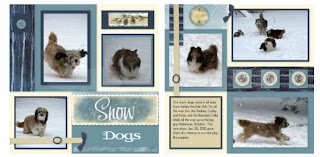



2 comments:
Jane, I just realized that all of your pics are not loading...don't know if it's just MY computer or what...
I was in the process of redoing the posts, to try and get rid of the extra space and realized I was using the old image tool, no wonder I was having so many problems. Here's hoping this blogging thing will get easier.
Post a Comment